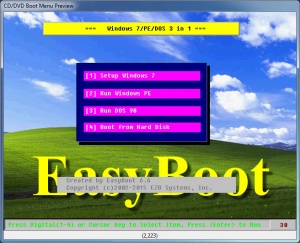EasyBoot
6.6.0
Size: 3.2 GB
Downloads: 7164
Platform: Windows (All Versions)
The installation menus of older Windows versions are not exactly easy on the eye and it can make it difficult for some users to figure out what they need to do. Even with newer versions, the installation menu can be a bit inconvenient. If you want controls that are easier to understand, you can use EasyBoot to make your own menus. The software lets you choose what options you want and how they should look. What's more, EasyBoot is capable of actually creating bootable installation discs.
Downloading and installing the software doesn't involve any complicated operations and it shouldn't take more than a minute to complete. It doesn't ask for any special tools or services and you don't need to sacrifice too much disk space, RAM or processing power.
EasyBoot provides you with a preview window, on which you can see how your menus will look like, as well as a tabbed control panel, which contains everything you need to customize your menus. You can choose your own background image, place, resize and move options, pick colors and more.
Besides customizing the appearance of menus, the application lets you decide what each option does. You can specify a command for each option and it is even possible to assign a function key. The best part is that the customization possibilities don't stop here. Everything can be tweaked, including the progress bar. When you are done creating your menu, you can create an ISO image or proceed directly to burning an installation CD or DVD.
Besides creating your own bootable Windows installation disc, EasyBoot gives you full control to make its menus and options look however you want.
Pros
EasyBoot is capable of creating bootable Windows installation discs. The software places a wide range of menu customization options at your disposal.
Cons
The software's appearance seems a bit outdated.
EasyBoot
6.6.0
Download
EasyBoot Awards

EasyBoot Editor’s Review Rating
EasyBoot has been reviewed by Frederick Barton on 05 Oct 2017. Based on the user interface, features and complexity, Findmysoft has rated EasyBoot 4 out of 5 stars, naming it Excellent